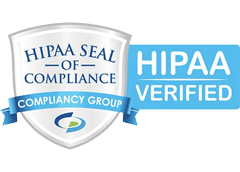It’s hard to imagine a workplace without mobile devices. Employees are largely able to enjoy a consistent work experience, from anywhere and at any time. But for IT security teams, keeping track of a fleet of mobile devices can be tricky. A mobile device management system (MDM) can help you monitor inventory, apply security policies, and control costs.
Before launching a comparison of MDM solutions, it’s a good idea to complete an assessment of your current mobile device strategy. Are the smartphones, laptops, and tablets being used by employees owned by the company or are they part of a bring-your-own-device (BYOD) program? You can also evaluate whether there is currently an inventory strategy in place and what security policies are being applied to mobile devices.
You should also determine what your goals are for an MDM solution. They might include the following:
- Improving the user or employee experience
- Better network security
- Device stability
- Cost management
Common MDM Features
Your evaluation of potential solutions will probably include a ranking of the following features in order of priority:
Restrictions and Configurations: You should be able to remotely configure devices, ensuring data security while providing employees with the necessary tools to do their jobs.
Policy Enforcement: An MDM makes it much easier to apply business policy across all devices, increasing efficiency for IT teams and allowing every employee to have a consistent experience.
Remote Maintenance: Save your employees a trip to the IT department by conducting all maintenance, updates, and troubleshooting remotely.
Application Management: Make sure that employees have access to the applications they need to do their jobs. You’ll be able to keep the apps updated and manage content centrally.
Inventory: You will have a record of every device accessing your network, whether it is company owned or being used in a BYOD program. With your MDM solution, you will be able to view owner information, warranty and security information, installed application and configuration, and the current location of the device.
Choosing the Right Solution
Any time you are choosing a technology solution, it can be challenging to see past the bells and whistles to the option that is the best fit for your company. It is a good idea to have some requirements established before you look at any solutions, then evaluate them according to a few considerations:
Operating System: You should make sure that a solution isn’t tailored to a specific operating system. A solution with multi-platform support may be the best fit if you have a BYOD program and even as a way to future-proof your MDM in case your corporate-owned devices are replaced with devices using a different OS.
Cloud versus On-Premise: You should determine whether a cloud-based or on-premises solution best fits your needs.
Features: Know what you consider to be essential, such as inventory monitoring and the security features you need. You should also have a wish list that includes the items that aren’t priorities but may introduce new efficiencies to your business processes.
If you’re considering an MDM solution, contact us at Safari Solutions. We help you evaluate technology solutions, not just for their features and budgetary considerations, but also as a contribution to your entire technology ecosystem. We’re here to help you manage your mobile devices while building a comprehensive IT environment that works hard for your business.